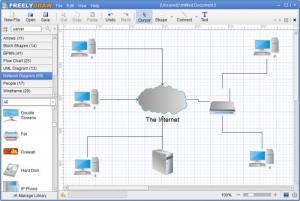FreelyDraw
1.5.1
Size: 10.61 MB
Downloads: 3234
Platform: Windows NT/2000/XP/Vista/7/8
When you need to explain a complex plan, you should think of a simple rule: if you can illustrate it, you can understand it. FreelyDraw gives you the possibility of creating graphs, charts, diagrams and much more, without the need to interact with thick layers of options. It places a wide variety of icons and shapes at your disposal, as well as the necessary tools to customize and connect them.
For the moment, FreelyDraw is available only for Windows platforms, from NT to Win 8, but Mac OS X and Linux editions are on their way. Due to its small setup file, the software can be installed, without any difficulties, in just a few seconds. Besides that, FreelyDraw is not very demanding when it comes to system requirements.
The best part about FreelyDraw is the fact that you can do everything on the same window, without making advanced configurations on separate menus. The available shapes and icons are categorized on the left side of the interface. You can find numerous elements, from basic arrows to line or pie charts. Certain categories contain large numbers of shapes, but you can use a search function to locate the ones you need, regardless of which category is selected.
In addition to searching for shapes, in the software's local library, it is possible to search for icons on the Internet. You can switch between local and Internet search modes at any time, by selecting different options, next to the search box. Shapes can be inserted in the main editing area, by dragging and dropping them, regardless if they are from the Internet or from the local library.
You can resize and move the inserted items any way you want. When you select a shape, in the main editing area, a tool pane will appear in the upper right corner of the window. Its options can be used to connect shapes, lock their sizes, ratios and positions, label them and more. You can bring up additional options, in the lower right corner, if you want to change the graph's layout or make other general adjustments to the entire project.
The software allows you to switch to a presentation mode, if you want to show your diagram to your coworkers. It displays your work in full screen mode and you can use a pen tool and add comments, without affecting the actual project.
Pros
You can draw graphs, flow charts and much more, with simple click and drag actions. The software includes a rich library of icons and shapes and it allows you to search for new ones on the Internet. The available tools and features are very easy to understand, so you will not spend too much time creating your charts.
Cons
You will not find too many tools while working in the presentation mode. FreelyDraw allows you to create any type of graph or flow chart and customize it any way you want, while using simple and easy to understand tools.
FreelyDraw
1.5.1
Download
FreelyDraw Awards

FreelyDraw Editor’s Review Rating
FreelyDraw has been reviewed by Frederick Barton on 25 Jan 2013. Based on the user interface, features and complexity, Findmysoft has rated FreelyDraw 5 out of 5 stars, naming it Essential